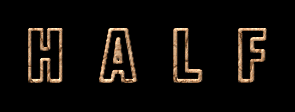 |
 |
 |
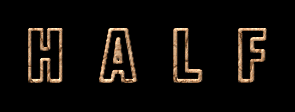 |
 |
 |
| Designed for 1024x768 |
| Visual CVARs Names, Values(Range or Toggle), Default Values, Explanations |
| and Performance considerations |
| based on |
| 3Dfx Interactive's |
| Voodoo2 |
| running 3Dfx's MiniGL driver |
| by |
| )))Reverend((( |
| last updated |
| 8 April 1999 |
| CONTENTS |
| *DISCLAIMER* |
| First of all,the author is in no way affiliated with Valve Software.Some correspondence between the author and members of the Valve team helped with this guide.The information contained herein,however, are through the author’s investigative work (either his own or through info gathered from various sources) and by no means are they to be assumed entirely correct or accurate nor have I sought Valve Software’s verification on the correctness and accuracy of the information |
| Er ….did that come out right? |
_
| Download this guide plus ready-made configs |
| _ This is a pretty long read so if
you want to continue your surfing, click the button below
and read this later:
|
| Before things kick off..... |
First of
all, always get the
latest Half-Life patch. Every iteration of this guide is
based on the latest patch. As of the date of this guide,
it's v1.0.0.9 . Go to Planet Half-Life for the latest.
Okay, the below cvars (console variables) are pertinent to the look of the
game and I list only those that matter. However,
_
Now, this document will
attempt to describe in very basic language what each cvar
is and do. However, there are some
technical terms mentioned here and there and if you don't
dig them, don't worry. Each techie term is linked to a section
further on which
,again, will attempt a layman's description. Just click
them and you'll be taken there. For example: Do you know
that Half-Life is based on the Quake/Quake2 game-engine ? (click game-engine for
definition, and when you're in that definitions section,click
"game-engine" again to get back up here)
Before things kick off,again I'll mention that this is based on the Voodoo2 and is intended for Voodoo2 owners.So before you start implementing my config, please make sure of these things: (1) DirectX 6 is installed
Get these drivers here. (3) OpenGL and then from
the drop-down menu, 3DfxMiniGL is selected within Half-Life's
Video Modes in-game menu. Get the latest (as of the date
of this guide) 3DfxMiniGL here. |
_ |